
Credit and Debit Card Payments
How to pay with your credit/debit card
- Click on Cart Page
- Click on Checkout Button
- Enter your Details to create an Account on Ayzed Clothing
- Click on Continue to Shipping Button
- On the checkout page choose Credit/Debit card as your payment option

PAYPAL
How to pay with PayPal
- Click on Cart Page
- Choose Paypal

AMAZON PAY
How to pay with Amazon Pay
- Add item/s to cart
- Click on Cart Page
- Choose Amazon Pay

Google Pay
How to pay with Google Pay
- Click on Cart Page
- Click on the Google Pay Button

Apple Pay
How to pay with Apple Pay
- Click on Cart Page
- Click on Checkout Button
- Enter your Details to create an Account on Ayzed Clothing
- Click on Continue to Shipping Button
- On the checkout page choose Apple Pay as your payment option

CRYPTO CURRENCY PAYMENTS
At Ayzed Clothing we accept payment from Crypto Currencys such as Bitcoin and Ethereum
How to pay with Crypto Currency
- Click on Cart Page
- Click on Checkout Button
- Enter your details and click on the Continue to Shipping Button
- On the Checkout page you will now be able to choose Crypto Currency as a payment option
Shop Now, Pay Later
At Ayzed we have a number of Buy Now Pay Later payment options:
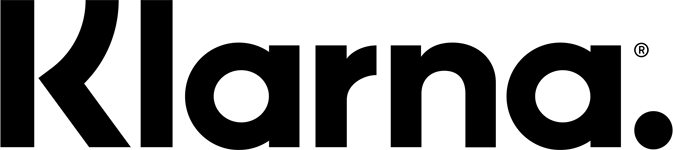
KLARNA
At Ayzed Clothing we accept payment with Klarna
Millions of savvy shoppers have already chosen Klarna when shopping at their favourite retailers. But Now and pay in 30 days, or split the cost into 3 interest-free monthly instalments.
How to pay with Klarna
- Click on Cart Page
- Click on Checkout Button
- Enter your Details to create an Account on Ayzed Clothing
- Click on Continue to Shipping Button
- On the Checkout page you will now be able to choose Klarna as a payment option

CLEARPAY
NOW ACCEPTING PAYMENT WITH CLEARPAY
How to pay with CLEARPAY
- Click on Cart Page
- Click on Checkout Button
- Enter your Details to create an Account on Ayzed Clothing
- Click on Continue to Shipping Button
- On the Checkout page you will now be able to choose Clearpay as a payment option

Humm
At Ayzed Clothing we accept payment with Humm
How to pay with Humm
- Click on Cart Page
- Click on Checkout Button
- Enter your Details to create an Account on Ayzed Clothing
- Click on Continue to Shipping Button
- On the Checkout page you will now be able to choose Humm as a payment option

